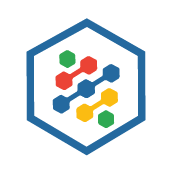How to Improve your Email Security
Written by Toos Team
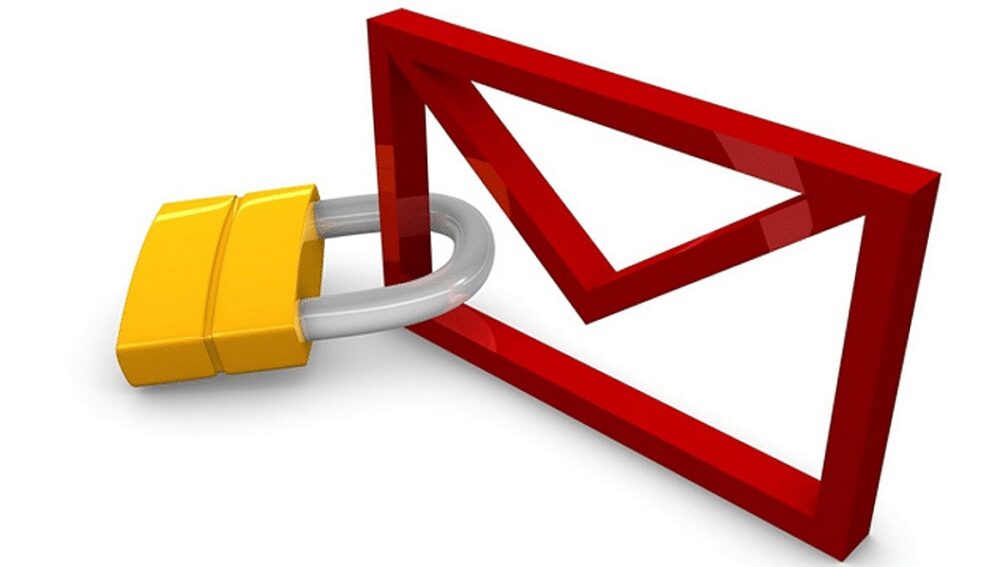
As we look to the new year, cybersecurity is an ever-present issue of vital importance. In this article, we will focus on securing your business e-mail, as no business is removed from the threat to this critical communication tool.
Email is still the first entrance for hackers, and while you may have taken steps to secure your account, advancements in malware demand consistent upgrades. Below we share everything you need to know to keep your email under lock and key in the year ahead.
- Shift to a More Secure Email Provider
Move to an email provider that uses real-time protection against advanced threats. Subscribers to Microsoft 365 and Outlook relish this feature. If you already use Microsoft 365 applications and Outlook, you may worry about other vulnerabilities. The reality is that most companies are not investing enough time and leveraging advanced security settings to better protect their business email(s). Employing features like password protection, maximum password age (30-90 days) and complexity for email access, while adding a list of trusted devices to your companies Microsoft account(s) are of the utmost importance to ensure your email has the most security measures in place.
- Protect your Computer System
Computer viruses like Spidey Bot, Ransomware and Astaroth Trojan are well known viruses today in the corporate world. There are ways to prevent these malicious viruses from infecting your hardware. Here are a few in-office and remote steps to protect your email from these attacks.
- Install a premium antivirus and firewall
- Perform hardware and software updates consistently
- Choose a safe email provider and tool (i.e., Microsoft 365)
- Establish Multi-Factor Authentication
- Back up your data to the cloud
- Incorporate Multi-Factor Authentication
Multi-Factor Authentication protects company hardware once it falls into the wrong hands. When your organization’s devices are protected by Multi-Factor Authentication or Two-Factor Authentication, your company is exposed to less risk if a laptop is lost, stolen, or handled without permission. Required passwords, or other unique features like facial scans and fingerprint authorization ensures that your email and the information it contains cannot be accessed.
- Conclusion
The best thing you can do for your organization to protect your email system from advanced threats is to have an IT support firm assess your current security measures. Contact Toos Technical Solutions today to schedule an assessment and discuss how we can support your company in solving technical issues.
Stay in the Loop!
Stay in the loop
Join our newsletter and we’ll periodically send you the latest news, tips, and deals.