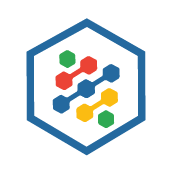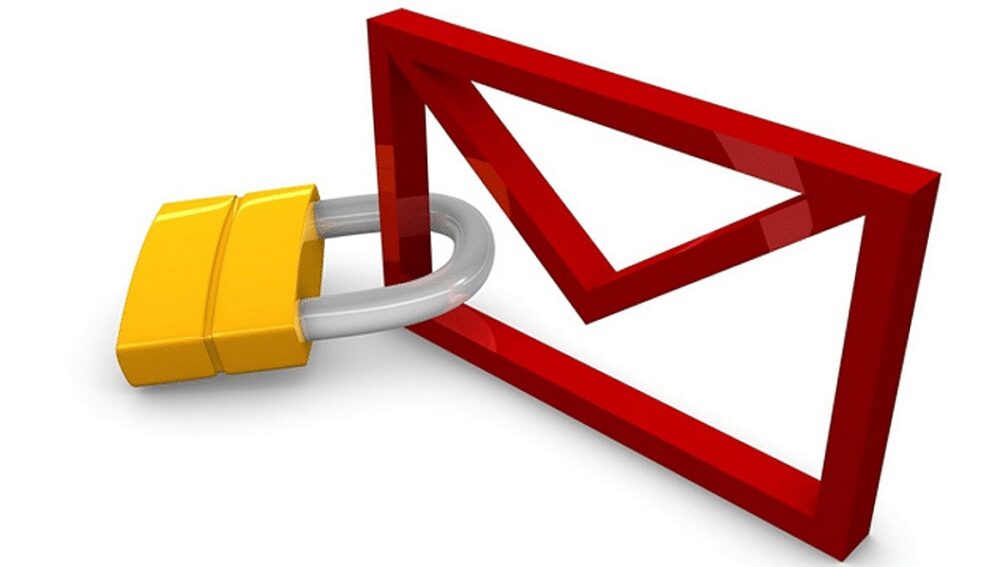From G Suite to Google Workspace
For over a decade, G suite was Google’s professional productivity tool. As the future of work evolves, so has G suite. To indicate this transformation, Google rebranded the service to Google Workspace.
The Past
Launched in 2006, G suite services was the simplest way for organizations to use Google’s services on their own domains for a monthly subscription fee. G suite allowed organizations to use cloud-based productivity and collaboration tools as the backend of their business.
G suite has become increasingly integrated in Google’s communication and collaboration tools. Now that majority of us work from home often and Google has introduced several new options on G suite in recent months. Google has rebranded the digital office environment.
Now….
The name change from G suite to Google Workspace shows users, clients, and customers that the applications are interconnected and integrated.
With Google Workspace, Google introduces a new user experience that helps customers collaborate more effectively, keep connected and encourage businesses to form new digital customer experiences.
Google Workspace is about more than just rebranding. Google has already published new features for the platform. With Workspace, Google aims to mix multiple communication methods into one interface and will expand in the future.
Google Workspace will see Google Rooms, Chat, Meet, and more integrated with its different applications. This is excellent news for clients and customers who are regularly switching between email, voice, video calls, and messaging.
Additional upcoming features include the flexibility to create documents directly within Google Chat. Users can then collaborate on these documents within the Google Chat space. Google Workspace users will also be able to preview files in either Google Sheets, Docs, or Slides. This makes it easier to collaborate on a document within the same tab, instead of opening each file separately.
To provide seamless communication, you can also view contact details within the Google Workspace document. Whenever you tag someone in a document, Workspace will be able to launch a smart chip. This popup will show the users contact information and help suggest other features which include starting a video call or sending an email. Contacts and users outside of your organization are also included within the popup display.
Google Workspace Plans
When it comes to plans, Google Workspace follows a similar model to G suite. The most popular plan is the business starter plan. Customers and clients who need additional storage, support for larger conferences, and enhanced security would want to purchase the business standard plan over the business starter. The next option is the master plan, the Google Workspace Enterprise, which is double the business standard plan in terms of allowing up to 100 participants on any calls for Google Hangouts and supporting advanced security features.
We All Win
The main takeaway here is Google Workspace offers a similar set of tools and premium options for a set value, with some additional key features. If you used G suite in the past, Google Workspace offers a very similar experience. All the tools are obtainable in Google Workspace and a free trial is available. If you want to get started with Google Workspace today, contact our team to set up your plan. We would be more than happy to help you start out on the right foot and provide you continued support as you navigate Workspace.